Ready to take the next step?
Why work with us?
Are consultations free?
Need a hand? Get in touch to see how Rushcutters Media can make your presentation shine!
Top Tips for Better Presentations
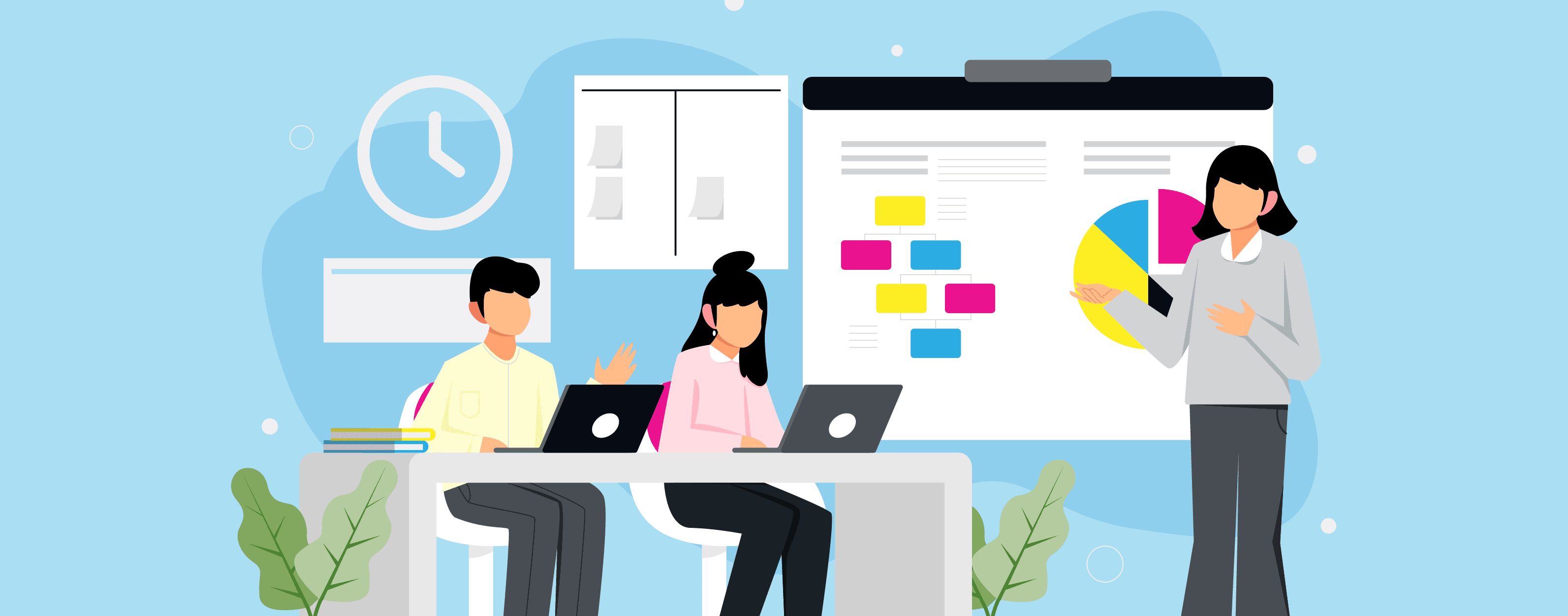
Font Size
Go Bigger: Make sure your text is easy to read, especially from a distance. Stick to fonts that are at least 16 pts.
Image Use
High-Quality Images: Always use clear, high-resolution images. PPT screenshots work too—just make sure to share the original or editable PPT file as well.
Word Count per Slide
Keep it Short and Sweet: Aim for no more than 6-8 lines of text per slide and about 6-8 words per line (the 6x6 rule). Less text means more focus!
Bullet Points: Use brief phrases or key points rather than full sentences.
One Idea per Slide: Stick to one main idea per slide to keep things simple and clear for your audience.
Text-to-Image Ratio
More Visuals, Less Text: Aim for a balance of 60% visuals and 40% text. Visual aids help keep your audience engaged and make your points clearer.
Ditch the Text Overload: Instead of too much text, use visuals like charts or diagrams to convey your message more effectively.
Better Presentations